iMeshh Blender Asset Manager 3.0 🚀
The latest version has finally arrived ❤️
Common bug fix for library not displaying in the asset manager – SCROLL DOWN TO RED TEXT FOR FIX
We are working on a new version of the asset manager, and this bug will be fixed 🙂
Features of the FREE iMeshh Asset Manager 3.0 addon for Blender
The easiest folder structure method
Our Asset Manager uses your computer folder structure to organise your assets.
This is the most simple and easiest organisation method, especially as Archviz artists because you’ll regularly download assets from multiple online resources. You don’t need to recategorize each product twice like with the Blenders Asset tool.
Simply save your assets in the folder (category name) of your choice, and our Asset Manager will display it!
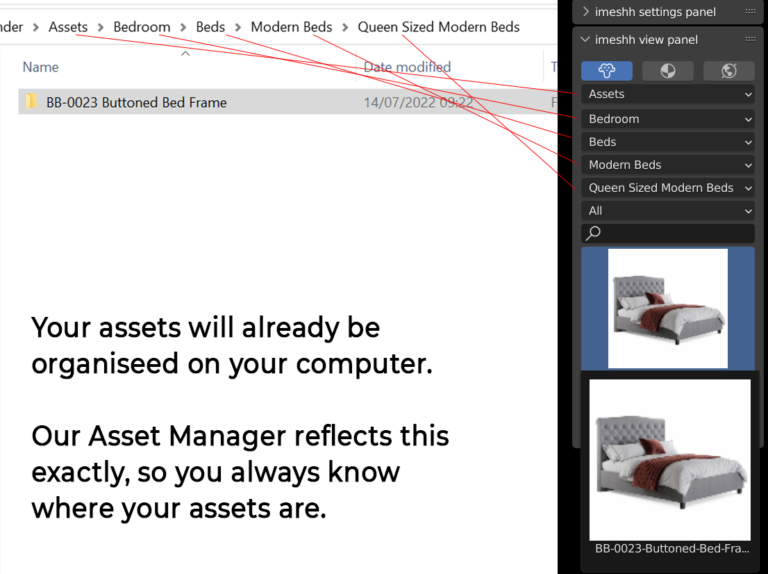

Ground your objects in reality with our advanced HDRI panel
Our Asset Manager lets you add HDRIs, but it also lets you adjust every aspect of them!
This is one of the greatest aspects of our asset manager and some users download this addon simply for this tool alone!
You can do things like:
- Ground Projection
- HDRI strength, split into independent values – Diffuse, Glossy, Transmission
- HDRI Colour management
- Background replacement
- Colour temperature and tint
Super simple thumbnails
To add a thumbnail image, simply add it next to your .blend file with the same name. No need to assign any images manually! If there is only 1 .blend file, it will use whatever image is in there!
If your thumbnail is missing, it will automatically use the Blender Generated Preview image!



Lightning fast search bar
One of our latest updates, the asset manager now has a search bar!
You can search your entire library for a specific name and the asset manager will present all the options in seconds.
The List goes on with our latest 3.0 features.
- Completely free
- Totally rebuilt from the ground up
- Much more user friendly preferences
- Snap on import – Append and drag into place
- Add as many top level directories as you like! Simply press the + icon and add a directory, then tell it what type of folder it is
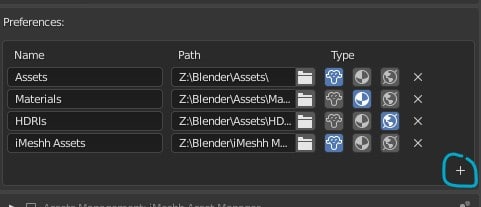
- Includes an “All” category to view absolutely everything inside that specific folder and below
- Open the thumbnail in original size and open each .blend file directly from the asset manager
- iMeshh website button to get quick access to more freebies
- Link assets to the scene
- Add assets to the cursor
- Import selected materials from either a single material file, or all materials from another object
- Automatically imports objects into its own collection for very quick Collection Instances!
- Now with larger preview thumbnails (maximum size Blender allows)
The HDRI video below is a little old, but the HDRI section is still very relevant
Common bug fix: If you add your file path inside the asset manager preferences, sometimes it adds the path relative – often with portable versions of blender. If that happens the file path will be written like the image below with lots of: //…\\.. – THIS IS WRONG

FIX: Very easy, when you click the folder icon, in the top corner is a gear icon. Click that and make sure relative is unchecked.

IF YOUR FILE PATH STILL LOOKS LIKE THE IMAGE ABOVE after clicking accept then simply go to your operating system normal file explorer and physically COPY the file path of your assets and PASTE it into the path field.
The Path field in the iMeshh Asset Manager should display the whole path – Z:\blender\your path\etc OR C:\user\documents\yougetheidea NOT \\..//…\Assets

Past updates 🔥
01.05.2022 3.0 Update
Totally rebuilt from the ground up
No more need for the very specific folder structure for your blend files
Search bar
Much more user friendly preferences
Snap on import
Will use Blender auto-generated thumbnails!
Unlimited number of sub-categories for your asset library – Simply press the
21.10.2020 – v0.2.79 – Big update!
Bringing addon updated to 2.9
Allow users to Append assets
Allow users to import an object at the cursor
Fixed errors with categories not displaying
Various other bug fixes
29.10.2020- v0.2.81
Minor bug fix which caused Blender to crash when using material preview after appending or linking old assets
31.10.20- v0.2.9
Advanced HDRI settings.
This huge update will allow you to adjust and fine tune all the HDRI settings including Ground/Dome Projection (this is beta), HDRI strength settings for all light path values, colour management and background replacement.
Simply find the HDR you want to add, and then click Import HDR and it will import this and the settings will display.
05.11.20- v0.2.97
TABS! We now allow users to select different paths which contain their 3D assets, materials and their HDRIs. The user can then quickly switch between them and this will drastically decrees the time it takes to select the new assets
These tabs are a huge update and we are so happy we could add this method of organisation to our asset manager. We hope it increases the workflow for their Blender projects considerably!
02.12.21
We are planning a full re-build of this asset manager right now and hoping to bring out the next big update in a couple of months. If you have any feature requests then please get in contact so we can add it to the list!
NOTE: Known error with Mac OS, it may not import or display products correctly. We are looking into this.
How to get started
- Install the asset manager by clicking “install” under preferences, and load in the entire .zip
- Choose your asset library main folder or folders.
- Choose your material library folder or folders.
- Choose your HDRI folder or folders
- It will use your computer directory for displaying the categories! No messing around
- Click Append or Link to add your chosen asset into the scene
Why don't I just use the new Blender Asset Browser?
Let’s not forget, the new Blender Asset Browser is incredible and is a great addition to Blender for asset management. The fact it comes with Blender is amazing!
So what’s the problem?
As long time Arch-Vis artists, we have built huge libraries of Assets and blend files from countless sources; iMeshh, Blender Market, BlendSwap, Turbosquid, CGtrader, etc. Some assets are 8-10 years old! But these models and assets still have their place and we use them regularly. These assets do not work in the new Blender Asset Browser without manually going into each .blend, assigning the models as an asset, then assigning any thumbnail manually, resaving AND THEN choosing which category you want it to go into.
Now, this is amazing for some workflows especially with new assets which have been marked as assets correctly…
However, lets not over complicate asset management for archviz, you have a folder with a .blend which contains everything you need and is already perfectly categorised in your computer directory. So lets use this directory that already exists! Because lets be real, when you have 1000’s of assets, chances are you already have each asset in a nice specific folder that is easy to find.
Our iMeshh Asset Manager is a no fuss simple solution to display your .blend file in the ALREADY CREATED categories made on your computer.
If you choose to use the Blender Asset Browser then absolutely go for it, its an amazing tool! If you want to try the iMeshh Asset manager then lets do it! Try out both and see what type of asset management works for you
Why do you need an asset manager in Blender 3.0?
Asset managers addons for Blender or any 3D software are incredibly useful when you start working professionally or if you start using the same assets very often, even as a hobbiest or student.
Going to File>Append does work fine, but this can very quickly add on many hours of wasted time after a few projects.
Asset manager plugins also allow you to more easy organise your products into easy to manage categories so finding and adding an asset would be far far quicker than doing it manually.
The goal with the iMeshh asset manager is to eventually become personalised to the individual user with different types of needs. We understand that everyone has their own workflow, and to create a tool which other 3D artists can use for their own jobs in a unique way would be a great achievement. Whether this is how they organise their folder structures, or materials, there should be a way to speed up all of these aspects.
At iMeshh we have worked professionally in the industry for many years and built our own asset libraries which push well into into the Terabytes or storage. So we know exactly what we require from a good asset manager to organise all of these assets.
And, at the time of writing this, iMeshh has over 800 assets and organising those is no small feat.
We also greatly understand that people use their asset managers not just for arch-vis but for kitbash, sculpting, game assets and other areas, so we want our asset manager to cater to all of these.
So if you’re looking for a Free Blender Asset Manager which will be developed consistently going forward to streamline your workflows into the future then give it a download and see what you think. It is totally free and we would love to know what you think!
It currently works with the most recent version of Blender, along with, of course Cycles and Eevee.
32 thoughts on “iMeshh Asset Manager”
Leave a Reply Cancel reply
You must be logged in to post a comment.
This site uses Akismet to reduce spam. Learn how your comment data is processed.


Let us know what you think! If you want any updates, or if anything isn’t working. Do let us know!
Guys one thing, can you do a screenshot of how you set up a hdri. Have set some up and see them in preview window but they won’t import. Cheers Joe
Hey!
Sorry HDRs not yet supported. This will be in the next update 🙂 Hopefully within the next 2 weeks
In macOS I do not have a preview in the “All” category. I need to choose a category and sub-category to see the models.
Hmm, do you have any other items in your main assets folder? It should just be the main category folders without any .zips or anything thing else other than the folders
I know why this is so. If I create a folder with a blender or unzip it with .zip – that’s all right. But if I create a folder or copy something through the finder (explorer in macOS) then the add-on does not show me those elements then.
Oh really? So the the unzipped files work fine, its just the new folders you add through MacOS that don’t work?
Exactly. Could anything be done about it? It is very tedious. I can record a movie to show how it looks exactly
We are currently trying to work on some other updates too and this will definitely be on the list. If you’re able to upload a short clip of how it works then that will help us lots!
hopefully it won’t take us too long to fix this
I sent the link to the film via the contact form.
No support for Eevee…I’ve never used Corona
Hi, If you drop your items into 2.8 and set the render engine to Eevee it will work fine. Use the Cycles files as these work in both Eevee and Cycles.
I’m doing a tutorial for Eevee right now! If you subscribe to our YouTube channel you should be able to see it come soon 🙂
imesh is promising to be a great addon. In my machine I have the Simple Asset Manager addon installed (Blender 2.8). I realized that every change i make in Simple asset manager influences imesh. I uninstalled simple asset manager and i had to set the library again
Hey!
As we started out with the base code from SAM there may be some conflict as you mentioned there. In what way did it influence the iMeshh addon? We will see if we can ensure its made separate 🙂
looks promising ! and good compromise.. free addon is always welcome and your free assets and material are excellent quality work ! love it
Hello. When will the problem I report be fixed? I care about your addon.
Hi,
all of our resources are currently going into bringing out some cool new features on our site but we are really hoping to get this completed in the next few weeks, and then we can put our attention back into our much loved Asset manager.
We really appreciate you wanting to use our add-on to the fullest and we will definitely be trying to complete any fixes ASAP
I loved your work and appreciate so much the free goodies and the effort put to make the asset manager free, good job guys!
I got a problem in the checkout, i altered my address (even in the address page) several times, but still get some error about shipping or something when im doing a checkout.
Hi Yuki, so sorry for this problem. We are running lots of updates on our site and that problem has now been fixed
NICE ASSETS¡¡¡¡ THANKS…. ILL START TO USE THEM RIGHT NOW…..
Hello, very nice Asset manager – thank you very much.
Ihave installed it and the Addon works with the 1,3GB-Content.
I want download the 9GB-Stuff, but i get the text:
“Sign up! To make any purchases or access this part of the website, you must first sign up for free!”
….but i am signed in !
Can you help me ?
Thank you very much
Chris
WOW just what I was looking for. Came here by searching for google
I created another folder in a way that I understand my files, but they do not appear in the library, they only appear when they are within the folders that are created by default, there is some way to correct this.
Adding extra folders should be fine, as long as there is:
Main Category>Sub Category>Asset Folder>Asset.blend
This is how it works currently, but we are looking to improve this and make it fine assets not in this particular folder structure too.
C:\Users\me\OneDrive\BIB\010 IMeshh\Assets\016 Seating\006 Sofas
so thats Main, Sub, Asset folder, assets
Assets\016 Seating\006 Sofas ……still doesn’t work for me
I’m just wondering. Is there a way to make the asset manager more universal? I’ve got some stuff from Chocofur and other vendors as well and having to use different asset managers for all of them is a bit annoying.
Any thoughts on this?
You should be able to add any asset you like into our asset manager. Just add the Chocofur product folder into the asset manager sub-category of your choice.
And just make sure the render thumbnail image is sitting next to the .blend file
By far the biggest issue with the Blender Asset Manager isn’t necessarily the feature itself. It’s the fact that many 3rd party assets (including many iMeshh pieces) are comprised of several separate meshes (whether parented to another mesh, an empty, or contained in a collection, etc). The result is that you end up with an explosion of individual parts all over the place (e.g. bbq grill, bbq lid, bbq wheels, etc. ad infitinitum) instead of complete models, unless you laboriously open each .blend file and manually join all the objects together and in some cases you also need to apply transforms for them to be properly oriented when dragged into your scene.
The True-Assets add-on has a “Kitbash 3D” mode which automatically performs these tasks for you, and while it works great for Kitbash 3D assets, so far I’m finding it’s not working so well with iMeshh assets for some reason. I will give the iMeshh Asset Manager a shot, and I’m sure it will be an ok work-around, but I wish there were a better way to make these assets work with the native asset manager as I don’t love having multiple management systems for different sets of assets.
I’ve installed asset manager (Blender 3.2.0) as instructed but it won’t work. Asset folders are not listing on view panel. Am i doing something wrong? or asset manager is not compatible with 3.2.0?
I love your add-on but I have a question, how should I organize the stone brick bundle pack in the asset manager? Thank you!
Amaaaazing!